Xtrfy M4 RGB in the Test
The Xtrfy M4 RGB is competing with the rare combination of low weight and right-handed Layout, to the favor of the Gamer. Combined with high-quality Hardware and a wide color selection as a whole, the sounds on the paper promising was. In practice, the rodents revealed weakness, but some of the Detail.




Design
That in mice, now, more and more devices in the sense of the weight reduction holes in them, carries with it in terms of the clichéd relationship of mice and cheese is a certain irony – but purely physically, of course, a lot of sense: the less Material, the less weight. So, then, also explains quickly how it Xtrfy has managed to realize the feather-light 70g (without cable) of the M4, to provide yet a full-fledged right-handed Layout. Probably the most direct counterparty, for example, the Glorious PC Gaming Race Model O, which is also full of holes, bring it on 2-3 grams less, but is smaller and relies on a symmetrical design.
With the curved Design goes hand in hand, of course, that a certain Grip to be habits preferred: especially Palm and Claw. In the case of Fingertip-Grip, the more voluminous the rear could appear to be rather disturbing. I personally – Palm-players with average-sized hands – was able to handle the Design of the M4, at least ideally. The rodent is top-notch in the Hand, the buttons are exactly where you expected, you can and although the housing stiffness, particularly in the holey side, not quite with the “closed” mice to keep up, there is no me never to trust in the robustness of the mouse.



It is also due to the – at least at the Moment – unusual Design, of course, also a real eye-catcher. Mainly because the fact of the part-transparent Outer also, the lighting concept of the M4 was taken into consideration. The Xtrfy mouse does not light up only the approx. half of the case comprehensive LED Ring in all the colors of the rainbow, also the Interior is illuminated and directed, thus the “naked” electronics prangende company logo – a nice Detail expertly.
Speaking of “nice Details”: The Xtrfy M4 RGB is likely to know the first or only one mouse of the I, in the own exchange keys for mechanical keyboards be accompanied by: a “xtrfy” and a “gg”. This will fit all Keyboards with Cherry MX record and are kept in light-grey (gg) and the color of the mouse itself (Xtrfy). In principle, five colors are available: Black, White (as our Test-mouse), light blue, pink or Retro-grey with red Highlights.

Features
Away from the design, the Xtrfy M4 offers no big Surprises, and delivers the familiar high-quality: Six buttons, scroll wheel, coatings on the back, and the primary keys for a good Grip and proven, high quality push buttons (see technical Details) provide a brief settling-in period. In addition, the low weight guarantees together with the supplied and appropriately thick PTFE feet, excellent sliding properties. Also positive: The color of the mouse with a thick cloth-wrapped cable is very flexible and thus makes the use no significant resistance, even though it is folded in the packing of the Xtrfy M4 quite closely together. Also, the length of 1.8 meters should pose no problems … even if there are quite mice with long cords.
In the Interior of the M4, only “the good stuff is going to work also”: As most of the manufacturers Anno 2019, also Xtrfy with the Sensor on the PixArt PMW-3389. This provides a maximum of 10.2 m/s, 100-16.000 dpi and an acceleration of up to 490 m/s2, one of the best Sensors on the market. Accordingly, there is in everyday life, even nothing to complain about … indeed, it is honest, that between the current Sensors of renowned producers in the gambling life, even with very sensitive perception, no differences are detectable. The rest of the values are impeccable: The Lift-Off Distance is around one Millimeter pleasantly low, the USB polling rate is stable and the game space of the keys is not perfect, but without a direct comparison in everyday life a non-issue.
A bit dodgy I find, however, Xtrfys decision to dispense with any Software. So many things are not possible here, the Range has actually been around for years, the competition in the same price-to – knows and appreciates: sensors create profiles about. Here it must be taken up with the eight pre-defined profiles: 400, 800, 1.200, 1.600, 3.200, 4.000, 7.200 and 16,000 dpi. Clearly, in principle, is safe for a matching value – if you want to use, for example, but eh, only two of them, one must always get through all eight, click In addition, the built-in Sensor is actually finer gradations in 50dpi would allow steps. Can’t use you the but so, of course. Also, the lighting can be by means of Software controlled, but only through key combinations in pre-made Setups are mixed: Breathing, wave, color loop, and dpi indicator. Of the theoretically possible 16.8 million colors, which would create the RGB-LEDs, so just pick the one that suits to the concept of its own, is not, unfortunately. A pity, really. At least, can be adjusted via button combinations – the brightness. Here is a comparison between the maximum and minimum brightness:


Technical Details
| Ergonomics: | Right-handed |
| Sensor: | Optical: PixArt PMW-3389 |
| Resolution: | 400-16.000 dpi in 8 pre-defined stages |
| Max. Speed: | 10.2 m/s |
| Max. Acceleration: | 490 m/s2 |
| USB-polling rate: | 1,000 Hz |
| Primary key: | Omron 20M(OF) |
| Number Of Keys: | 6 + scroll wheel |
| Special keys: | dpi switch |
| Software: | No! |
| Lighting: | RGB |
| Dimensions: | 120 × 68 × 39 mm |
| Case: | Hard Plastic, Coating |
| Weight: | 70 grams (without cable) |
| Connection: | USB A, 1.80 m, coils |
| Price: | 59,90 – 69,90, depending on the color |
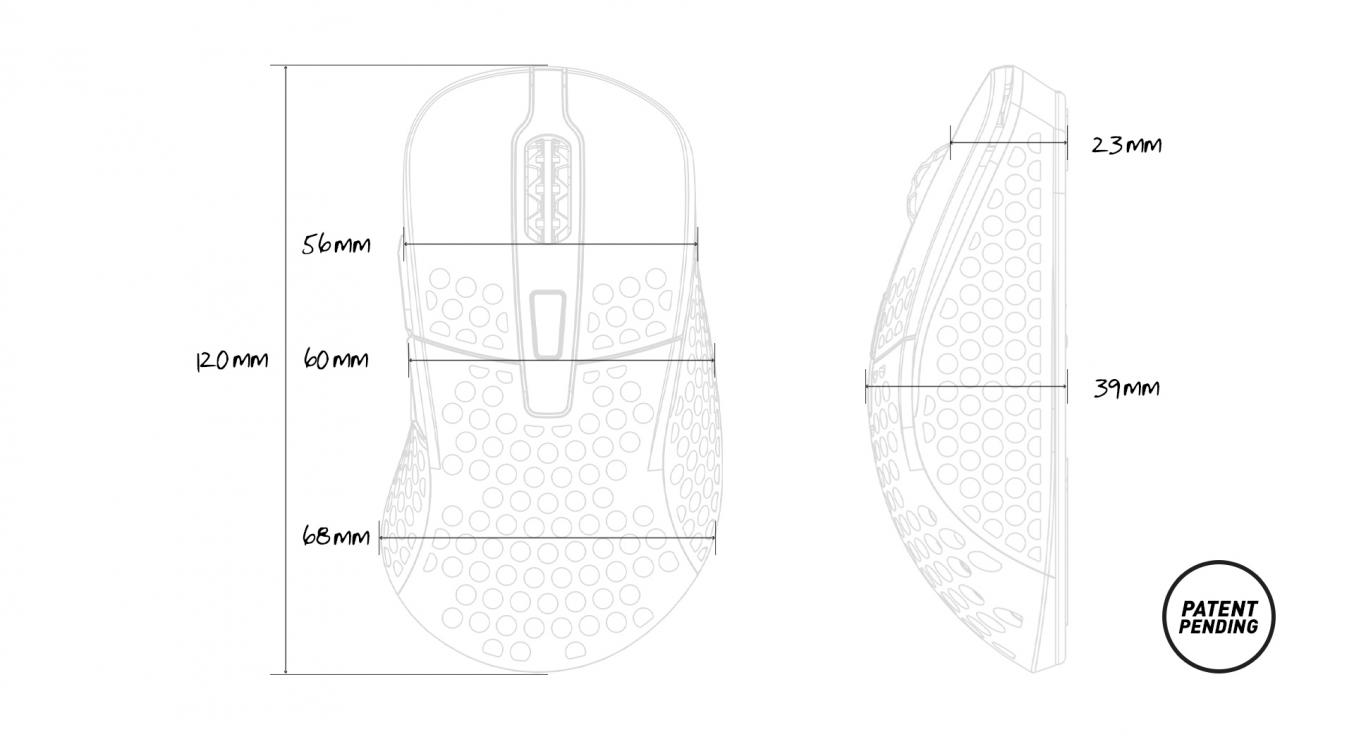
Conclusion
Actually, I am just a little over Xtrfy. Because “actually,” you have asked here is a real Top-of-the mouse on the legs. The Hardware is top notch (Sensor) to solid (keys), the Design, at least for average hands like mine comfortable, the weight is low, the mechanical properties are excellent and an eye-catcher is the good piece, thanks to the LED lighting. There is now a suitable Software with which you can the potential of the rodent to actually take full advantage of, everything would be fine. But it is not: The LEDs do not in Detail control, it’s tolerable, but it’s even easier to do. That keys, however, or their own sensitivity Settings you can set, is just a shame … and should be expected in this price class.
Note: test pattern is provided by the: Caseking.de










