devolo Magic 2 Powerline under test
The Internet comes out of the socket, at least when so-called powerline adapters are used. manufacturer devolo has now introduced the next generation of its adapters, which have been on the market since November and promise data transfer rates of up to 2400 MBit/s. devolo has provided us with the new Magic 2 WiFi Multiroom Kit for a test and we have taken a closer look at the part for you.
After we had already tested the devolo dLAN 1200+ WiFi ac powerline adapters at the beginning of this year, we were curious to see to what extent the new generation could add one more and is also suitable for us gamers.
Scope of delivery
- 1x devolo MAGIC 2 LAN 1-1 Powerline adapter
- 2x devolo MAGIC 2 WiFi 2-1 Powerline adapter
- 1x Ethernet cable RJ45
- 1x Installation instructions
The new adapters are also available as devolo Magic 1, both as a LAN and as a WiFi kit, but then the theoretical transmission rate is limited to 1200 Mbps. So if you don’t need WiFi functionality, you can also use the pure LAN adapters.
Installation/equipment and construction
In principle, the installation of the high-quality adapters is quite simple, as long as you have a free power socket in the vicinity of the Internet router. The adapters themselves are high-quality manufactured and have an integrated socket. However, these should not be underestimated in terms of size and should be connected directly to the socket for optimum connection rates and not to a power strip. Here it probably means first of all to “rebuild” something in the own network configuration. First connect the adapter and then the connector strip. In order for the adapters to connect to your own network, first place the two WiFi adapters in the appropriate sockets, then connect the LAN adapter to the socket and connect it to your router via Ethernet cable. This should start automatic pairing and encryption of all adapters. If all three LEDs light up permanently white, the configuration has been successfully completed. It didn’t work for us now, but there is also a “manual pairing” method, with which we were successful at the second attempt. So all in all pretty simple and done in a few minutes.

If the whole thing is too “magic” for you, you can install the “Cockpit-Software” from devolo on your PC, or the app “devolo Home Network” on your smartphone. In addition to an overview of all data, both programs also allow any firmware updates of the adapters that may be necessary, manual configuration options, and the management of other devolo devices with a single interface. The two WiFi adapters each have 2 Gigabit LAN ports on the underside to connect PC or game console directly. The LAN adapter itself has no Ethernet connection, so you need a free port on the router.
Practical test and suitability for gaming
As virtually nobody at home can probably realize an “ideal configuration” with no other power consumers, we have also, as in the last test, simply integrated the adapters into our existing network, where besides computers, routers, printers and other consumers such as lamps or chargers act as a natural source of interference and nibble at the data transfer rate of the devolo adapters accordingly. Thus the configuration is different at each home and we can only test subjectively in our environment. Despite a lot of consumers in the network, we achieved almost the same data rates of about 100 Mbit/s with our test device near the socket with the LAN kit as directly on the router. If we had plugged our test device into an electrical socket further down in the lower floor, the data rate at 75 Mbit/s was a bit lower, but it’s still sufficient to play all games or stream high-definition movies without any problems.
In addition to very good LAN performance, the new Magic series adapters also offer good WiFi coverage, especially with Mesh WLAN technology. This means that several adapters can be used to set up a connected WLAN network that automatically switches to the strongest access point depending on where the terminal device is located. Very practical and the manufacturer recommends such a configuration from an area of approx. 90m². The system can be supplemented at any time with further adapters of the same series.
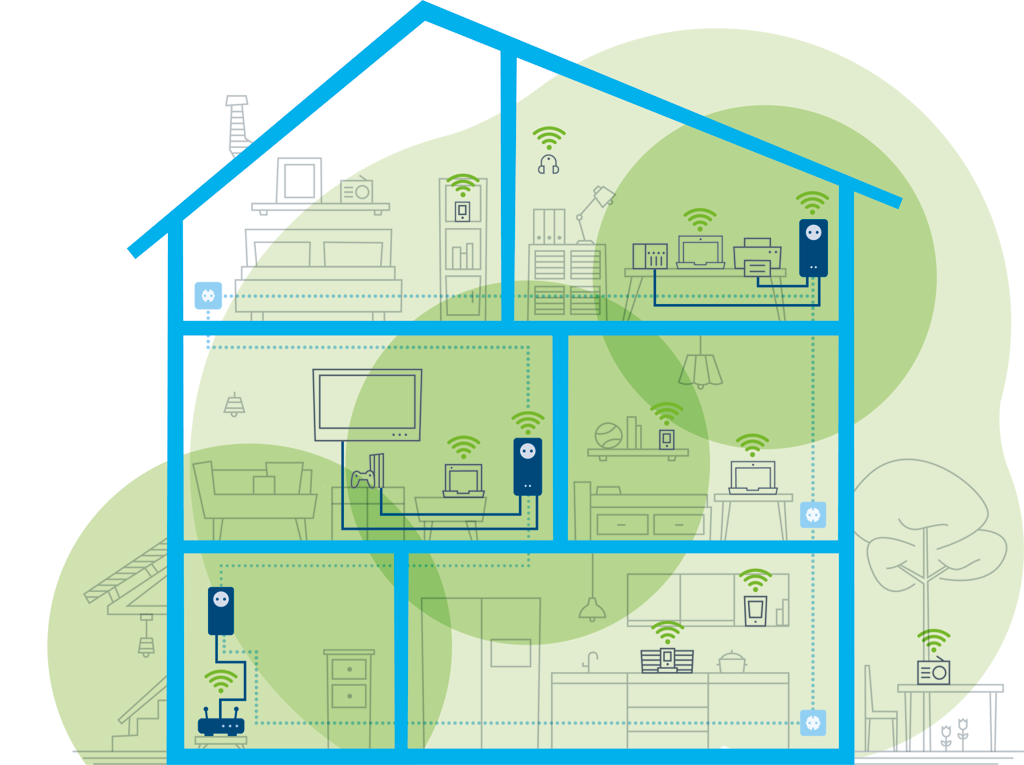
Those who have problems with their Internet at home because the router’s WLAN signal is too weak will find the new devolo adapters a good choice, even though they are unfortunately not downward compatible with older devolo adapters. The manufacturer offers ranges of 500m over the power grid and throughput rates of a theoretical 2400 Mbit/s but only through the use of new G.hn chipsets 2nd generation, so it is not possible to combine them with older devices. With the new technology, however, the transmission of 8K video content and other data-intensive applications should not be a problem and you are equipped for the future.
Whoever might be interested in the new adapters now, can listen to this podcast, here the new features and possibilities of the Magic series will be explained again.
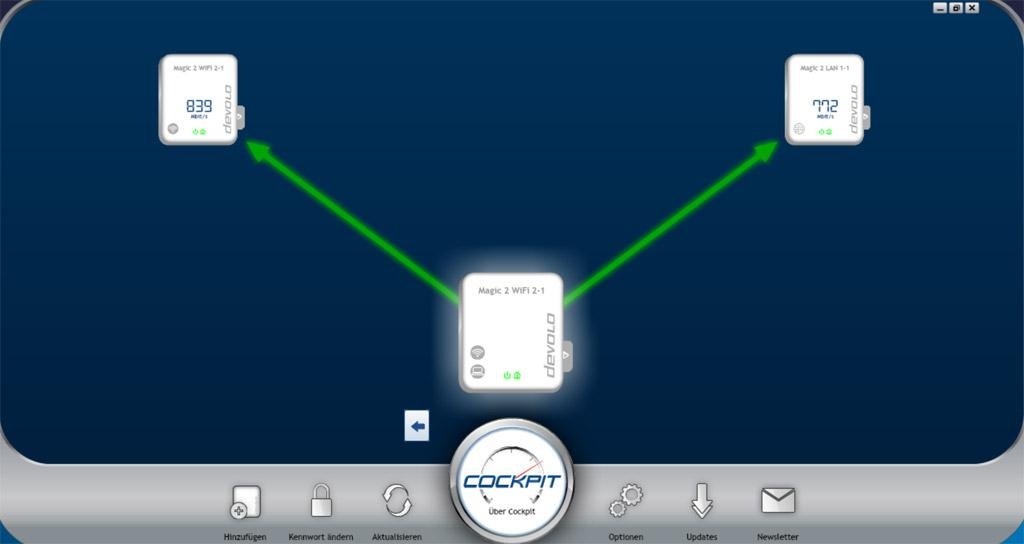
FAZIT

We were already enthusiastic about the product during the last test of the older adapters and can transfer this to the new series. devolo has continuously further developed the technology of the Internet via the power network and has been able to further increase both the range and the transmission speed through the use of new technologies. The installation is really easy and the transfer rates convinced us again. Sure, due to the different consumers in the net, which look different with each one, we lose at achievement, this cannot prevent also the new adapters, it remains however still more than enough left over around problem-free high-resolution films to stream or Videogames to play.
Practical is also that in principle no socket is lost by the adapters and that you can also use Mesh WLAN technology with the WiFi version. There are several. Kits depending on the application, which can be extended later by individual adapters. The Multiroomkit we are provided with costs a proud € 300, but it offers adapters to supply two rooms at the same time. If, for example, you do not need the WiFi part, you can choose the cheaper LAN version or take the Magic 1 series, which offers up to 1,200 Mbit/s throughput. In any case, this product, like its predecessor, also deserves our hardware award.










